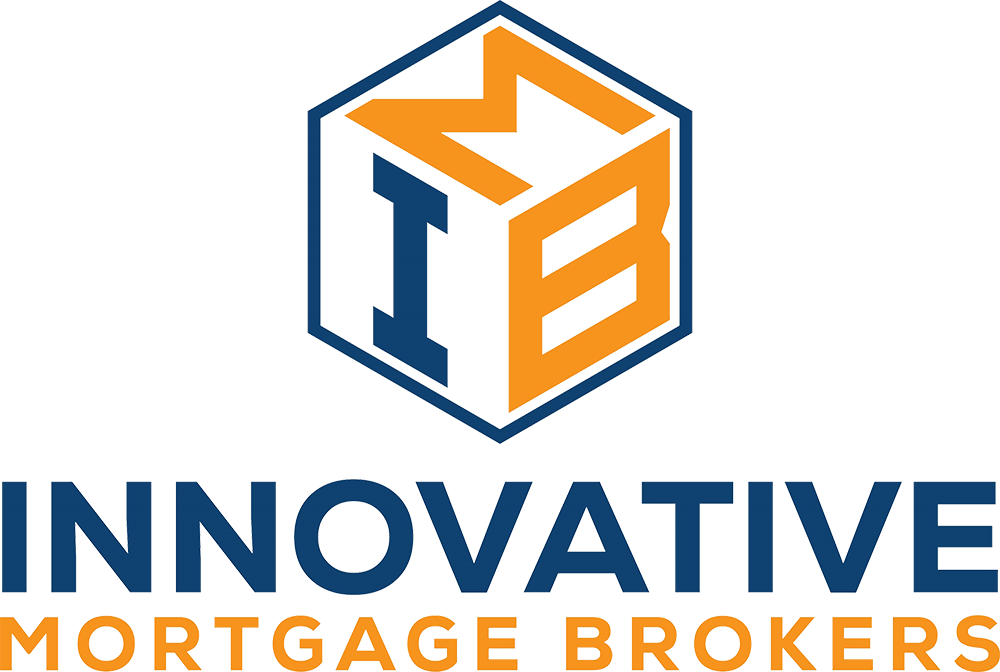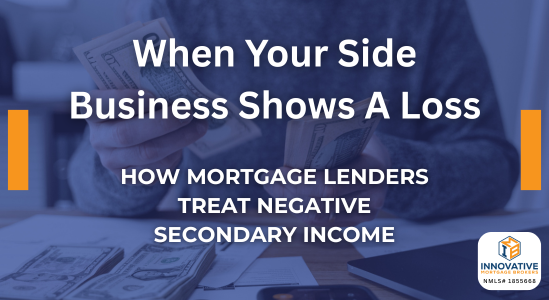Turning Rent into Equity Rent-to-own can work, but only when the paperwork is airtight. Lenders…
Choose Your Best Mortgage, Without the Guesswork
See side-by-side loans, real monthly costs, and equity growth in minutes.
Buying a home is exciting, and a little overwhelming. Rates, points, PMI, closing costs, taxes, insurance… it’s a lot. We build this comparison tool to make those trade-offs crystal clear so you can choose a loan that fits your life, not just today’s payment.
What this tool shows you
- Three options, side by side. Name each scenario (e.g., “3% down,” “5% down w/ points,” “10% down”) and compare them at once.
- The real monthly payment. Principal & interest plus PMI (until it drops), property taxes, homeowners insurance, and HOA.
- Cash to close. Down payment, closing costs (including points and credits), prepaids/escrows, then the total cash you need at signing.
- APR, not just rate. APR bakes in points and certain fees so you can see the true cost of borrowing.
- True cost over time. Pick 1–30 years and see total interest + mortgage insurance + closing costs for your actual time horizon.
- Equity growth. See how your down payment, principal paydown, and home appreciation add up to wealth.
How it’s different from “typical” mortgage calculators
Most bank or portal calculators stop at principal & interest, or maybe add taxes and insurance. This one goes further in the ways that matter to buyers:
- Side-by-side decisions – Many tools show one scenario at a time. Here you compare three at once, which makes trade-offs obvious.
- PMI that actually turns off – Instead of assuming PMI forever or guessing, it stops PMI once your balance hits 80% loan-to-value (standard threshold). That can change the winner.
- Points and credits in % or $ – You can model discount points and lender/seller credits as percent of the loan or flat dollars, and the tool nets them into closing costs automatically.
- APR that reflects fees – A built-in APR calculation factors points and part of closing costs, so the “cheapest rate” doesn’t hide expensive fees.
- Annual vs monthly inputs for taxes/insurance – Enter what you actually know (annual tax bill or monthly quote); the tool converts it correctly so your payment is realistic.
- True-cost lens for your time horizon – If you’ll move or refinance within 5–10 years, a 30-year view can mislead you. This tool shows the 1–30 year cost so short- and mid-term plans are easy to evaluate.
- Equity snapshot (not just payment) – See equity after 1–30 years from principal paydown + appreciation + your down payment, useful for planning, not just qualifying.
- Plain-English labels you control – Rename each option (“Buy points,” “Lower down, keep cash,” etc.). Those labels follow through the entire report so it’s easy to discuss with partners or your agent.
- All-in monthly payment by default – Many calculators bury taxes, insurance, PMI, and HOA. Here they’re front and center, so the payment you see is the one you’ll actually feel.
How to use it in 5 minutes
- Enter the basics: Purchase price, taxes (annual or monthly), insurance (annual or monthly), HOA if any.
- Set up each loan: Down payment ($ or %), rate, term, points ($ or %), PMI, closing costs, credits, prepaids.
- Choose a time horizon: Start with how long you expect to keep this loan (common picks: 7–10 years).
- Scan the options:
-
-
- Monthly Payment: Does it fit comfortably?
- Cash to Close: Are you okay tying up that much cash?
- APR: Which option is cheapest to borrow, all-in?
-
5. Check “True Cost” & “Equity”: Which option costs least for your horizon, and which grows your equity fastest?
Real-world takeaways
- Smaller down payment lowers cash needed today but raises PMI and sometimes rate, great if liquidity matters.
- Mid-range down (often 5%) can balance PMI, payment, and total cost over 7–10 years.
- Bigger down (10%+) often drops PMI quickly and boosts equity, best if you’ll stay longer and don’t need that cash elsewhere.
When points make sense (and when they don’t)
- Buying points helps only if you’ll keep the loan long enough for monthly savings to beat the upfront cost.
- If you may refi or move soon, points often don’t pencil. Use the True Cost view to see your break-even.
Common questions
Will PMI go on forever? No—this tool stops it at ~80% LTV (lender rules vary).
Why is APR higher than my rate? It includes some fees (like points), revealing the total borrowing cost.
What time horizon should I pick? Use the period you’ll likely keep the loan; for many buyers that’s 7–10 years.
Are taxes/insurance accurate? Enter your best estimates; the tool converts annual to monthly automatically.
A simple strategy to pick the winner
- Affordability first: Choose a total monthly payment that fits your life.
- Cash comfort next: Make sure cash to close leaves you an emergency cushion.
- Optimize for your horizon: Compare True Cost at the years that match your plan.
- Use equity as a tiebreaker: If costs are close, pick the option with higher equity.
Bottom line
Most calculators tell you a payment. This one helps you make a decision, by rolling points, credits, PMI drop-off, taxes, insurance, HOA, APR, true cost over time, and equity into one clear, side-by-side view. Tweak the inputs, watch the numbers update, and choose the loan that matches how you’ll actually live.